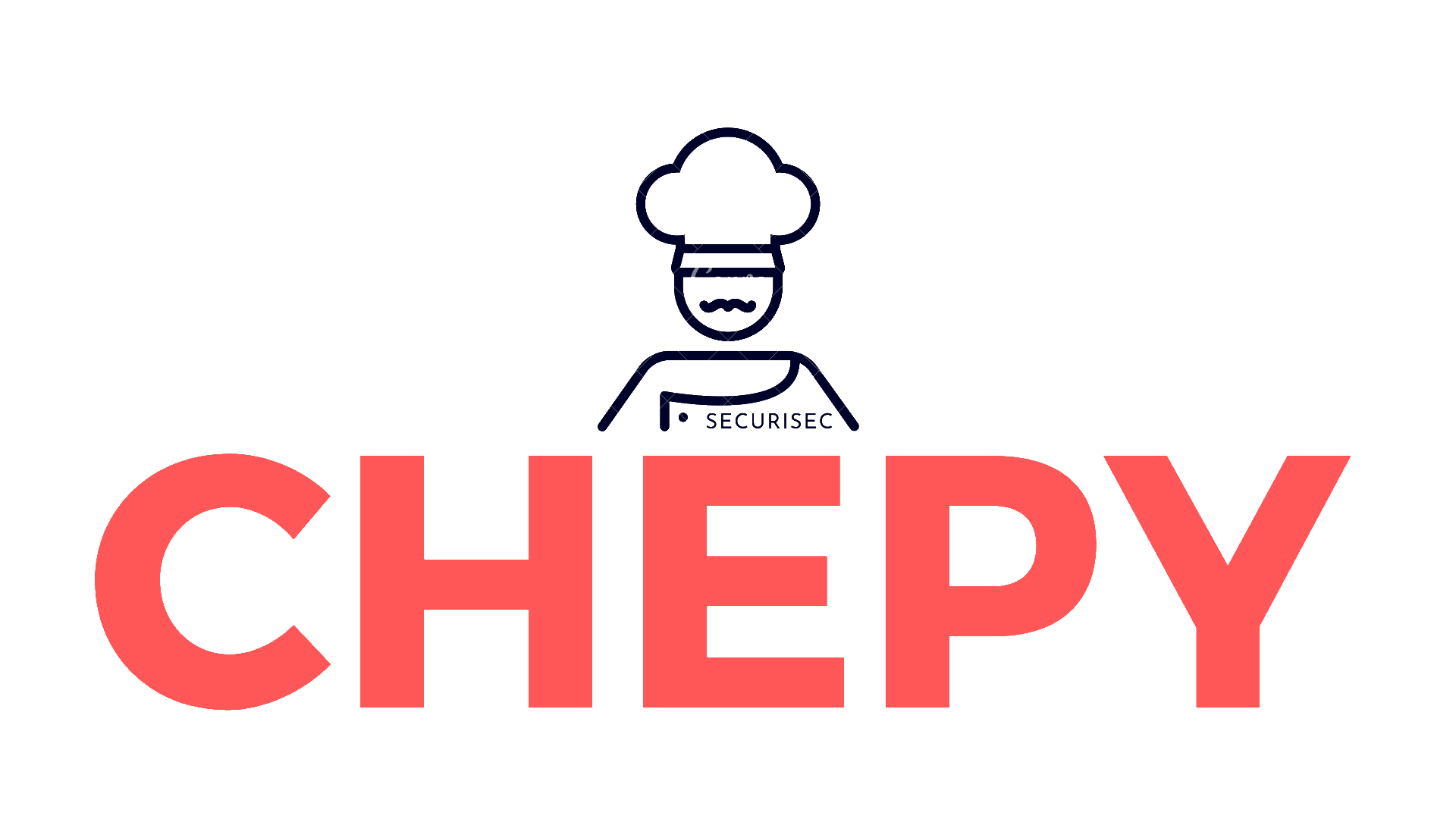Config¶
Chepy is set to look at the present working directory for a a folder called .chepy for config files. By default, Chepy config files are stored in a folder called .chepy in the users home directory. There are two files in it.
If any of the config options are missing, Chepy will automatically assign default values to it. If .chepy folder is detected, but config options have been set, then Chepy will automatically create a set of default config options.
chepy.conf¶
Plugin.enableplugins¶
This should be set to either true or false to control if plugins should be loaded by Chepy.
Plugin.pluginpath¶
This path controls where chepy will look for plugins and extensions. For more information, see plugins
Cli.history_path¶
Path where the chepy cli history is stored. Defaults to USERHOME/.chepy/chepy_history
Cli.prompt_colors¶
Controls the colors of >>> in chepy prompt. Should be space seperated 3 hex color codes. Defaults to #00ffff #ff0000 #ffd700
Cli.show_rprompt¶
Controls visibility of the right prompt. Value should be true or false. Defaults to false.
Cli.prompt_rprompt¶
Controls the colors of of the right prompt. Defaults to #00ff48
Cli.prompt_bottom_toolbar¶
Controls the color of the bottom toolbar. Defaults to #000000
Cli.prompt_toolbar_version¶
Controls the color of the version in the toolbar. Defaults to #00ff48
Cli.prompt_toolbar_states¶
Controls the color of the states in the toolbar. Defaults to #60cdd5
Cli.prompt_toolbar_buffers¶
Controls the color of the buffers in the toolbar. Defaults to #ff00ff
Cli.prompt_toolbar_type¶
Controls the color of the current state type in the toolbar. Defaults to #ffd700
Cli.prompt_toolbar_errors¶
Controls the color of the errors in the toolbar. Defaults to #ff0000
Cli.prompt_cli_method¶
Controls the color of the cli methods. Defaults to #00d700
Cli.prompt_plugin_method¶
Controls the color of the plugin methods. Defaults to #30d8ff
Cli.cli_info_color¶
Controls the color of the output from cli_* methods. Defaults to #ffb4ad
Cli.prompt_search_background¶
Background background color for cli selection. Defaults to #00aaaa #000000
Cli.prompt_search_fuzzy¶
Background background color for cli fuzzy match. Defaults to #00aaaa
chepy_history¶
This file saves the history of all the commands in that have been run in the chepy cli.
Valid chepy.conf file contents¶
[Plugins]
enableplugins = false
pluginpath = /path/to/chepy_install/chepy/chepy/chepy_plugins
[Cli]
history_path = /path/to/home/.chepy/chepy_history
prompt_char = >
prompt_colors = #00ffff #ff0000 #ffd700
show_rprompt = false
prompt_rprompt = #00ff48
prompt_bottom_toolbar = #000000
prompt_toolbar_version = #00ff48
prompt_toolbar_states = #60cdd5
prompt_toolbar_buffers = #ff00ff
prompt_toolbar_type = #ffd700
prompt_toolbar_errors = #ff0000